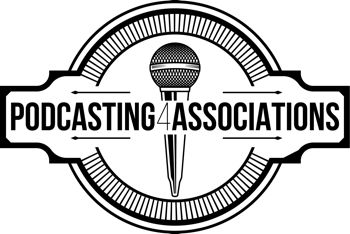Podcast Workflows: What a Train Ride Taught Me About Podcasting
Creating a podcast workflow has changed how we work. I recently fine-tuned our process, which freed up time for creativity for our whole team.
Right now, I’m in Denver for the American Academy of Pediatric Dentists annual conference. My wife, daughter, and I took the 31-hour, California Zephyr Amtrak train from the San Francisco Bay Area to Denver. The views are amazing, the mountains, rivers, and animals, you just don’t see from a car ride, and of course, up in a plane.
The crew: conductors and attendants work in sync like clockwork. One crew member told me they work six days straight, then get five off. Everything they do is systemized but with friendly smiles. They make a 51-hour cross-country trip look easy. It reminded me of a great podcast team—clear roles, good tools, solid steps.
It also reminded me that being 6'5" in an Amtrak bed is a little tight… but it’ll be a core memory my daughter will hold onto forever. She is much shorter, so the bed wasn't an issue. :)
Podcasting Tip of the Week
Topic: How to Build a Workflow That Works (Even When Staff Change)
Quick Win: Create a simple checklist for every podcast episode, from planning to publishing. (see Trello below)
One of our association clients recently had a staff switch, and thanks to our workflow, the new team member picked up right where the last left off. We start with a cookie-cutter template flow but customize it for each association client we work with.
Unlike the parking cop who gave me a parking ticket while I was grabbing the kids' lunches for a field trip (seriously?!), we believe in being flexible. It's not just the letter of the law—it’s the intent.
Tools to Try This Week
Use ChatGPT:
Brainstorm podcast topics
Draft interview questions
Turn episodes into blog posts, newsletters, or show notes
Try These Workflow Helpers:
Cohesive.io – turns podcast content into ready-to-post content for LinkedIn, Instagram, and more
Descript – edit audio and video like a doc
Instant Chapters- Generates chapters for your YouTube videos.
Jellypod – clone your voice to auto-create entire podcast episodes (yes, really)
Tool Spotlight: Trello
What It Is: A visual way to organize your tasks.
Why It’s Great: Move podcast tasks from “idea” to “published” with easy drag-and-drop cards.
Pro Tip: Make a reusable template in Trello so each new episode follows the same path.
We don’t use Trello right now (full honesty), but I did at a past company, and I loved it.
New ideas: AI Voice Cloning Is Here
Tools like ElevenLabs, Resemble AI, and Jellypod let you turn text into audio that sounds just like you. You can:
Create podcast episodes in your voice
Translate your podcast into other languages
Repurpose written content into audio or video
You could even create “guest” voices for testimonials or member highlights with the same consistent tone your audience knows.
Call to Action (always have a CTA in your episodes!)
What’s one part of your podcast process you’d like to improve?
Let me know, just hit reply or visit: www.podcasting4associations.com
Happy podcasting,
Mike McAllen
Podcasting4Associations